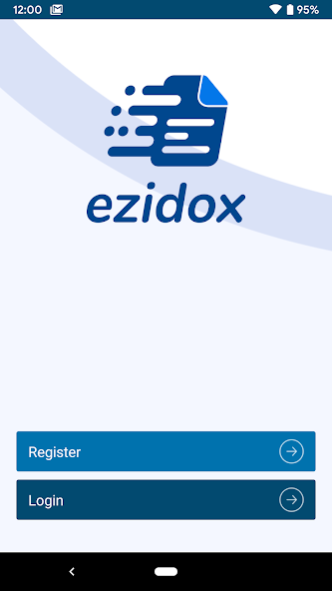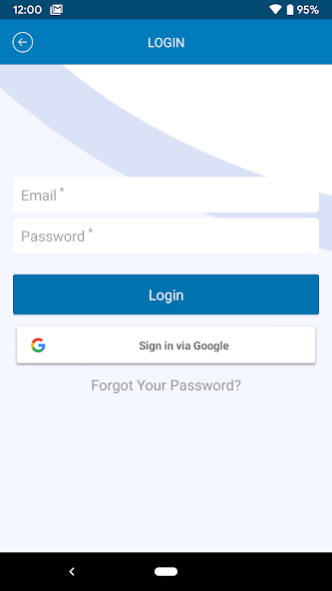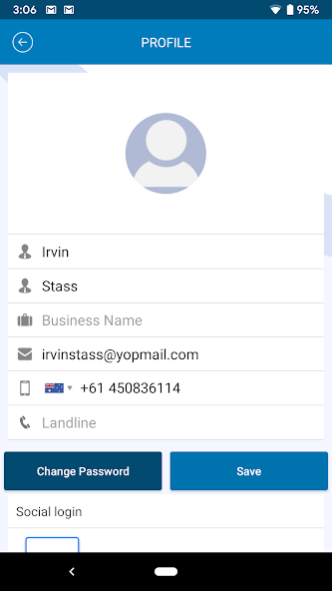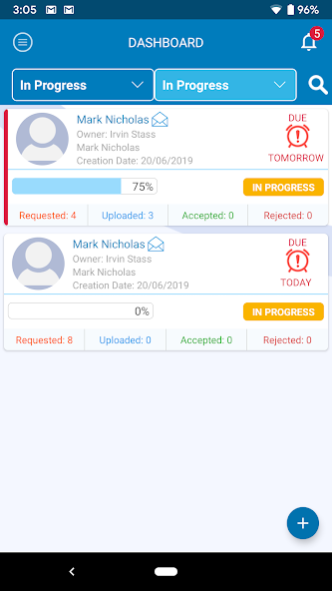ezidox Collector 2.1.8
Free Version
Publisher Description
Ezidox is a web and mobile platform that simplifies and automates the document management process. Whether you’re an independent business owner or a fortune 500 firm, ezidox™ has all the features to request, collect, validate and store documents including:
• White labelling - Customer interface design
• Integrations – use your favourite add-ons
• Predetermined templates – automatic list of files you need
• Mobile app – easy access on-the-go
• Audit trail – All documents are automatically stored securely for audit trails
• Instant messaging and automated reminders to your customers
• Tighten Cyber Security - Top level SSL certificate, IP blocking, data encryption, multi-factor authentication and more.
• Integration with eSignature platforms - Easy integrations with 3rd party electronic signature providers for best of breed functionality.
• Optical character recognition - Data field obfuscation (e.g. TFN redaction) and data extraction from documents (e.g. Driver’s Licence)
• Automated naming, filing and indexing - ezidox™ automates the entire process.
• Reduce time to benefit - Greatly reducing transaction completion times and errors enables accelerated revenue for any transaction.
About ezidox Collector
ezidox Collector is a free app for Android published in the Telephony list of apps, part of Communications.
The company that develops ezidox Collector is Lakeba Corporation Apps. The latest version released by its developer is 2.1.8.
To install ezidox Collector on your Android device, just click the green Continue To App button above to start the installation process. The app is listed on our website since 2020-06-02 and was downloaded 7 times. We have already checked if the download link is safe, however for your own protection we recommend that you scan the downloaded app with your antivirus. Your antivirus may detect the ezidox Collector as malware as malware if the download link to com.ezidox.collector is broken.
How to install ezidox Collector on your Android device:
- Click on the Continue To App button on our website. This will redirect you to Google Play.
- Once the ezidox Collector is shown in the Google Play listing of your Android device, you can start its download and installation. Tap on the Install button located below the search bar and to the right of the app icon.
- A pop-up window with the permissions required by ezidox Collector will be shown. Click on Accept to continue the process.
- ezidox Collector will be downloaded onto your device, displaying a progress. Once the download completes, the installation will start and you'll get a notification after the installation is finished.